Metamask tuto, choose your language
Metamask tuto in 4 simple steps. Find out how to use this essential key for blockchain and of course crypto applications.
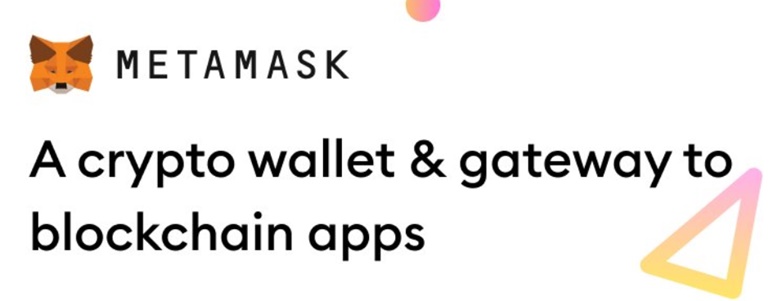
Metamask, simply put, is the essential utility for blockchain newcomers, token traders, crypto players and developers. Already over a million downloads and counting!
MetaMask will be for you a crypto wallet as well as a gateway to blockchain applications
Available as a browser extension and mobile app, MetaMask provides you with a key vault, secure login, token wallet and token exchange – everything you need to manage your digital assets.
It is the simplest yet most secure way to connect to blockchain-based applications. You are always in control when interacting on the new decentralized web.
Among the advantages it offers is the fact that you do not give your personal data to anyone, you remain the only master on board. Indeed, passwords and security keys will be generated directly on your device, so that only you have access to your accounts and data. You always choose what to share and what to keep private.
In summary, you will have understood that Metamask allows you to buy, store, send and exchange tokens as well as trade, play games, buy products and services, always in a decentralized way.
Tuto in 4 simple steps:
1. Create a wallet on your smartphone or computer. Store your passphrase securely and never share it with anyone, even someone claiming to be a team member of a token you are invested in!
2. Send ETH to your wallet. If you have ETH on another exchange like Coinbase, send it to your Metamask wallet. Otherwise, ETH can be purchased directly on the application. When transferring ETH, make sure it goes to a network that can accept ERC20 tokens.
3. Access Uniswap from the built-in Metamask browser if you are using a mobile device, or go to the Uniswap website and click on « Connect Wallet » in the upper right corner of the screen..
4. Exchange ETH for the token you wish to acquire. Once you have ETH in your Metamask wallet and it is connected to Uniswap, you can exchange it for GNS or any other desired token. We recommend a slip of between 6 and 7% to cover gas and fees..

5 commentaires sur « Metamask tuto in 4 simple steps »
Les commentaires sont fermés.